Feeling Lonely? There’s Someone to Help!

Why?
From time to time, you’ll feel lonely. You’ll feel you’re all alone and you have no one or no one understands you.
How?
Have a place where people can volunteer to “be on call”. When someone reaches out because they’re lonely, they’ll write a little about themselves, and those who volunteered and are available (you can “check in” that you’re available) get an alert and can see if they want to help, and make contact if they do. All done anonymously.
Your Public Carrot and Stick

Why?
Making you prize and punishment (and the “what for”) public (even if you stay anonymous) might help you abide by it. Because it’s public, people can and will react and encourage you.
How?
A site where you publish you goal, your carrot, and your stick. As time goes by you update your post with your progress, when you deserve your carrot, when your stick, and whether you actually received them. People can comment, encouraging you or criticizing you when appropriate, to help you achieve your goal.
“We Need to Go in…” Family App
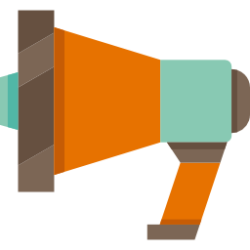
Why?
When you need to go somewhere on time (wedding, theater etc.), and you don’t want to nag the kids again and again.
How?
Install the app on your and the kids’ phones. When you need to get going, maybe an hour before, you set up the nagging alert on your own phone. The app will start nagging the kids: “you’ll need to leave for the theater in an hour”, then “… in half an hour”, “… 15 minutes ” etc. The app will use visuals and sound (regardless of the sound settings on the kids’ phone.)
Never Lose Your Favorite Quotes
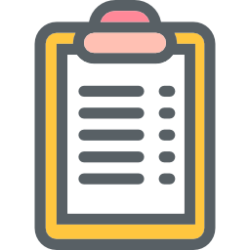
Why?
It would be very useful to immediately be able to highlight something you read, and have it in an online library with a link to the original document.
How?
Have an iPhone extension (and comparable solution on Android phones) you can use when you read something and would like you can invoke when you selected a text in a document that has a URL. When invoked the extension should save the selected text with a link to the original document URL in your own online repository that you can access anytime on the web or with the app of the extension.
