I’ll Tell You When You’re Complaining So You Can Stop

Why?
Complaining is not good for you. It would be nice if you had someone to remind you to stop when you’re complaining.
How?
Have a smartphone app that monitors your speech patterns (intonation, pitch, words used etc.) When it detects you’re complaining it’ll alert you to stop.
Know When Someone You Follow Is Visiting Your City
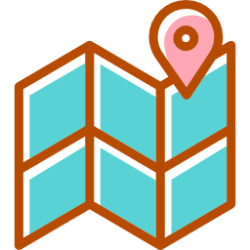
Why?
Even though you may follow many public figures online, you don’t always keep up with them daily or even weekly.
How?
Enable public figures to allow their fans to follow them geographically, so when they visit a city their local fans get an alert.
Alert Me When My Child Is Not Where He’s Supposed to Be
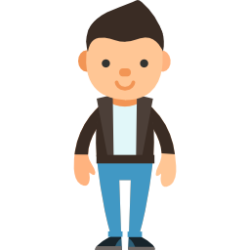
Why?
Have peace of mind. Know when my kids are not where they are supposed to be.
How?
Have an app installed on their smartphone (whether you tell them or not is your decision) that can take your remote commands. When you know they are supposed to be with a friend for a certain amount of time you define the time frame, the location, and radius. If they go out of the radius within the time frame allotted, you’ll get an alert and can see where they are currently. Can also be used to signal you if they are supposed to leave and they are still there 🙂
Automatically Eliminate Distractions When Concentrating
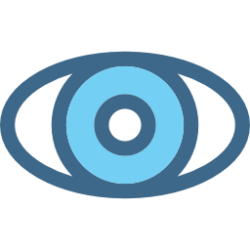
Why?
When you are really concentrating on something it would be good if your surroundings (computer, smartphone) would take notice and automatically eliminate distraction until you finish.
How?
Have the built-in camera track your eyes and measure your pupils’ dilation. When it detects a larger dilated pupil for a certain period of time – indicating higher concentration and attentiveness – it should start shutting down distractions like alerts etc.
“We Need to Go in…” Family App
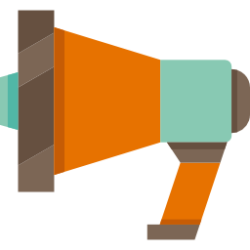
Why?
When you need to go somewhere on time (wedding, theater etc.), and you don’t want to nag the kids again and again.
How?
Install the app on your and the kids’ phones. When you need to get going, maybe an hour before, you set up the nagging alert on your own phone. The app will start nagging the kids: “you’ll need to leave for the theater in an hour”, then “… in half an hour”, “… 15 minutes ” etc. The app will use visuals and sound (regardless of the sound settings on the kids’ phone.)
