Turn by Turn Navigation With No Visual Map
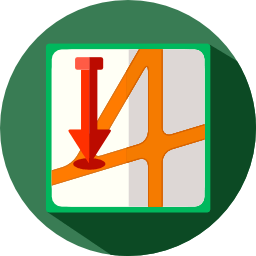
Why?
Today’s navigation solutions- even though they give you turn by turn audio instructions – still require that you take a look at the map because the instructions are too general and many time can be understood in more than one way.
How?
Use user generated audio instructions as an additional aid to the standard ones. These will be very specific to the particular place (for instance: “take the later right turn from the two you’ll see”) as opposed to the standard one (like “turn right.”)
Personal Audio News
Why?
You don’t have the time to read, or maybe you just like it better than reading.
How?
A service that continuously creates audio snippets of news items. When you subscribe, you have a session with an editor, and you decide on what is of interest to you. From that point on you only need to open the app and choose what to listen to from the items in interest areas personalized for you.
Video and Audio Recording Activated by Light Collision for Parked Cars

Why?
You left you car parked and when you were gone someone collided with your car and left it damaged.
How?
A 360 degrees camera that activates when your car is still and something hits it. A short video is recorded showing everything around your vehicle to be able to identify the other party causing this. Video and audio are immediately streamed/uploaded to an online secure server.
Attach Audio Consent to Photo
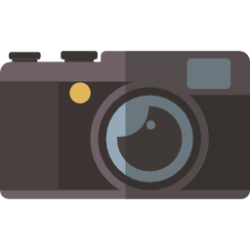
Why?
Many countries mandate consent for taking pictures of others.
How?
A camera app for your smartphone that allows you to record verbal audio consent before or after taking the picture and attaching it to that picture or picture series.
Push a button or voice activated.
Audiobook Highlights and Notes

Why?
You are listening to an audiobook, and you hear something you would like to “highlight” or write a note about.
How?
Have a function in your audiobook player to mark a section of the audiobook, phrase or a short sentence. You should also have an option to add your own note to that “highlighted” section. This – converted to text – should be accessible as a list of marginalia in the book.
