Help Your Kids Know What’s Best to Avoid Online

Why?
You either try to control what your kids can access online (but you can’t control every device they might use), or you trust them to know. Why not help them do the right thing?!
How?
A browser extension that does not block specific types of sites (pornographic, unsuitable horror, etc.) but instead shows the child a message saying something like “this is probably not suitable for you because it contains … You can go ahead and browse the site, but I suggest you don’t. It’s your decision, and I trust you to make the right one.” He can then choose whether to leave or stay.
Get Online Suggestions You Would Never Choose Yourself

Why?
Exposure to things you would not look for by yourself to find interesting reads.
How?
Browser extension that analyzes (subject, intellectual level, etc.) websites you visit and suggests new ones that you would never think of by yourself.
Correct Misconceptions and Misleading Information at the Source

Why?
Many times you read an article or a blog post that states as a fact something you know to be wrong.
How?
A browser extension and a server side service that enables you to leave a comment on any site. This comment should be reasoned and if possible backed up by reliable data with link and attribution. These corrections will be approved by editors before they are visible. The approved comments will be visible to others using the same browser extension, or to all if the website itself chooses to incorporate the system (1 line of code in their HTML source.)
Know How Google Sees Your Page
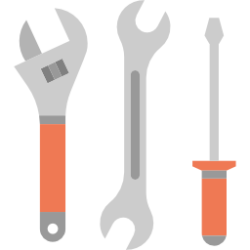
Why?
You visit a content page you invested time and money in creating, and would like to know how is it doing.
How?
A browser extension that connects to your Google Analytics account and gives you indications as to how Google might see this page’s SEO performance. Bounce rate, scroll rate, returning visitors (to the site), click through rate, etc.
Servers That Run Only Inside Browsers

Why?
No fixed physical server locations. Ad hoc solutions. Security. Anonymity.
How?
Build a javascript based server, complete with communication stack, encryption, and processing, to enable all this. The code could be easily distributed by including it on any (and many) web page. Running it is just going to a web page with the code on it and giving permissions for the code to do its thing.
