Use the Right Elements on Your Web Page

Why?
Each web page will have different elements that work for it. The “buy” button that converts best on one page can be very different than the one that works on another website.
How?
Have a service that does specific page elements testing. You include a code in your page, and the service will transparently create multiple versions for the element you want to test, run the tests for you to determine the winning version. No work needed from you.
Find Out the Best Headline Template – an Experiment
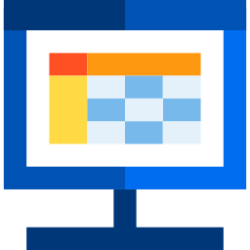
Why?
Many headlines templates are known to work well. It would be useful to learn from time to time which ones are the best.
How?
Periodically, test the top headline formulas in different fields (health, money, self-help, golf, fitness, etc.) and publish a leaderboard of what works best for each field.
We Will Tell You What Is the Best Headline for Your Product and Audience
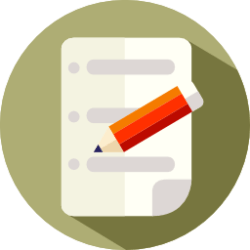
Why?
You want to know which headline template – from the many that are known to work – will work for your product and target audience.
How?
A service that tests a lot of the best headline templates for your product and audience. You provide information about the product and accurate definition (demographic and psychographic) of your target audience, and the service will test the best headline templates to find the best of the best for you – in a short time.
Email Marketing Live Testing Service
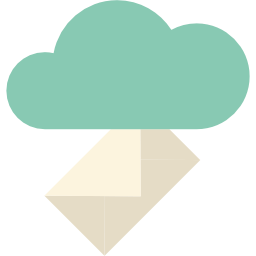
Why?
So you can test your email variations (subject lines, CTAs, etc.) on real people with similar demographics that are not on your list.
How?
Aggregate people who are willing to receive test emails from a wide variety of demographics. The marketer can select a group from these people based on demographics and psychographics and do an A/B or multi-variant test of his emails to this group.
Push Smartphone Screens to External Device

Why?
Many time I’m listening to a video and my mind wanders as a result of what I hear. I would like to check something that came into my mind, then until the browser downloads the content and renders it, I would also like to jot a short note. I can’t do it today not only because multitasking on smartphones is not very good (or doesn’t exist), but the screen is too small to see it all.
How?
Push the display to an external large screen device like a TV or monitor, a laptop etc. because of the large screen it could be split up and showing multiple apps’ output.
