Two Dimensional Web Site or Blog Navigation
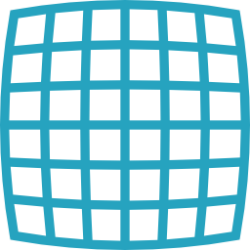
Why?
An easier way to navigate?
How?
Make it work similarly to microfiche. Scroll horizontally to navigate between columns of articles, each column a different subject. Scroll vertically to navigate between articles within a given subject. Zoom in (click) on an article to see all of it.
Two Dimensional One Page Web Site
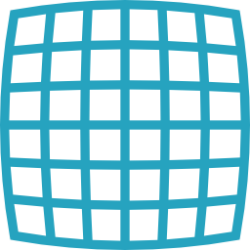
Why?
The “one-page” website, where you move (scroll) from “page” to “page” on the same page by clicking, is very popular nowadays. These are all done by scrolling vertically, and sometimes it takes long and looks disorienting.
How?
Have this mechanism working both vertically and horizontally. This way you can minimize long scrolling.
Get Suggestions for More Details and Information Expansion While Reading
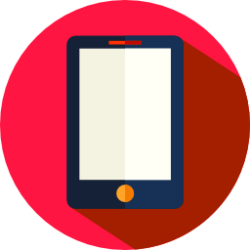
Why?
You read something and read it again, go back and reread it, you have some trouble understanding it, or maybe you have some thoughts you want to pursue.
How?
A smart reader (browser extension, e-book function, etc.) that suggests more information based on your behavior while reading. For instance, if you read at a certain pace, and you stay longer on a paragraph, you might get a pop up asking if you need to dig deeper into details or would like to expand by getting related information.
Publish Top Curated Content Only in Specific Verticals

Why?
To have one reliable source for top content in a particular niche.
How?
Instead of creating original content by in-house writers, have many external excellent creators do it. It might have already been published on the author’s website, another platform, or directly submitted. In any case, a dedicated editor for the particular vertical has (after finding it and contacting the creator) been working with the author for it to be published in the specific vertical’s online publication. The article itself and not a link to it is published. Only chose the top content for each niche.
