Help Your Kids Know What’s Best to Avoid Online

Why?
You either try to control what your kids can access online (but you can’t control every device they might use), or you trust them to know. Why not help them do the right thing?!
How?
A browser extension that does not block specific types of sites (pornographic, unsuitable horror, etc.) but instead shows the child a message saying something like “this is probably not suitable for you because it contains … You can go ahead and browse the site, but I suggest you don’t. It’s your decision, and I trust you to make the right one.” He can then choose whether to leave or stay.
Modern Time Homing Pigeons
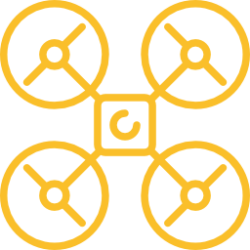
Why?
Deliver secret messages.
How?
Use small intelligent drones.
One Click Online Actions From Offline Advertising
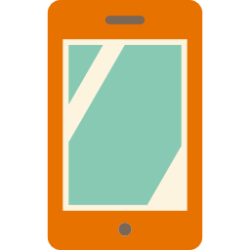
Why?
Enable the use of QR codes to perform actual online actions like liking a Facebook page, requesting a coupon, or even quickly ordering a product or service.
How?
A two part solution. The first part is a text-based command protocol that can be embedded in any QR code containing the action to be taken. The second part is a special QR code app that understands these commands and uses the scanned command in conjunction with existing data on the smartphone (Facebook account, phone number, credit card, email address, etc.) to execute the command with one fast QR code scan.
Show Which Gas Stations on Your Way Have a Waiting Line
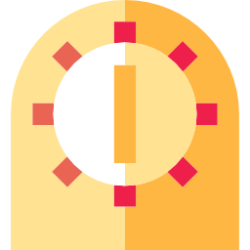
Why?
Save you the trouble of going there and waiting.
How?
Add live information to navigation software that includes the estimated waiting time at gas stations on your way.
Where Are the Kids Already?

Why?
Get alerts when your kids are supposed to be home but are late.
How?
A family function of the calendar app that takes into consideration their schedule (times, places and modes of transportation) and alerts you when they are supposed to be home already.
