Automating Facebook Birthdays

Why?
You get daily reminders from Facebook of online friends that have their birthday that day. You like being nice to people and send them your best wishes, even if they are not close friends. Why not automate this further?
How?
Since a lot of your online friends might not be very close to you, it would be an excellent automation feature if you could have a “standard” greeting to send automatically, something you change yearly. When you get a reminder that someone has their birthday that day, you also get to click a button to use the standard greeting for that year.
Quick Email Sequence

Why?
Engage to the subscriber, make them like getting your emails, and maybe achieve a higher conversion rate.
How?
Create an automated email sequence, where the next email is sent immediately (or with only a short delay.) The sequence is activated by the open and/or click actions of the subscriber. This can be a game with a prize, a quiz, or anything that can be broken down into simple individual steps that the participant would want to go through.
Testimonials Sequence for “Almost Buyers”
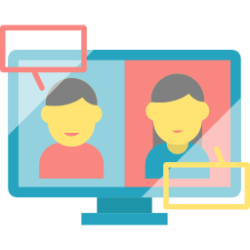
Why?
Your visitor is very close to buying from you but still didn’t. Maybe he just abandoned his shopping cart without paying, or he read many different articles and sales letters about your product and still didn’t buy.
How?
If you have an arsenal of testimonials, put the visitor on an automated sequence (email, Facebook ads, etc.) and only use one testimonial for each communication in the series. Just bombard them with testimonials one at a time. Build as long a sequence of testimonials as you can, and that still convert – don’t limit yourself to just one or two.
A Smart Personal Email Assistant Bot
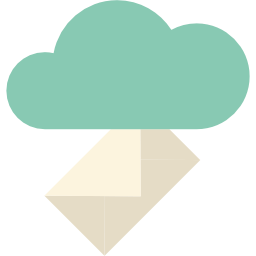
Why?
Email is an asynchronous communications system, but many use it as an instant messenger. If you are like me, you don’t check your email every five minutes. I check mine once or twice a day, sometimes even less. Many don’t know that, so it would be good to have something smart that can reply in the mean time. You could use an auto-reply “holiday” message, but it’s too impersonal.
How?
Have a smart bot that can reply in a more personal way and alert you when needed. First, the bot will analyze your email use patterns to be able to predict your behavior: who is important to you, when, how often, for how long do you reply and write emails, etc. Then it will start sending automated responses when it’s appropriate and alerting you when it’s urgent. Some examples:
– It’s someone important that you usually reply to quickly, but it might be a while before you do this time. The bot will reply with an estimated time you will probably see the email, inform the sender that you will be alerted immediately because the matter seems important, and alert you to check the email ASAP.
– It’s someone you haven’t heard from in a long time (or never). The bot will reply explaining your way of using email and an estimate as to the time you will see the email.
– It’s an ongoing thread about scheduling an appointment. The bot will use your calendar to – if possible – reply with possible options.
– An automated email arrived regarding your flight tomorrow being cancelled. The bot will alert you immediately with the relevant information extracted from the email.
