Surprise Pop Ups to Train Your Visitors

Why?
You want to be different and surprise your visitors while training them to behave in a particular way that is important for you.
How?
Have a mechanism for showing popup overlays (or drop down, pull up, etc.) when the visitor has done something you wish to train them to do: stayed for a period of time, read a certain amount, clicked on individual links, etc. These pop-ups should offer something surprising while telling the visitor why, for instance: “You have been reading this article with interest – good! As a gift to you, please download this guide – free and no need to opt in.”
How Does the Ubiquity of Smartphones Changed the Uneducated vs the Educated?
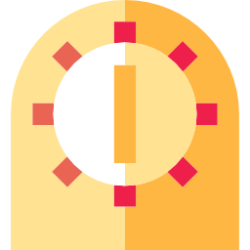
Why?
It might help marketers to better target.
How?
A study that measures the behavioral changes introduced by the cheap availability of smartphones for both educated and the uneducated people. As people spend more time using smartphones, what do they spend less time on, and what do they use their smartphones for?
Show the User What You Know and Get His Help
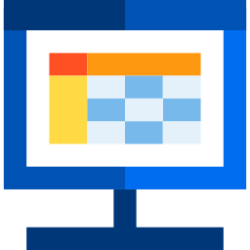
Why?
You want to know your user’s profile: his preferences and behavior based attributes. The two conventional approaches today are to either ask him or make guesses based on his behavior. Both have flaws.
How?
Combine the two and iterate. If you already have some concrete ideas about the user, based on his behavior, show him what you think he is interested in, then ask him to help by telling you where you are wrong, inaccurate, missing facts, etc.
A Smarter Way to Offer Discounts and Incentives Online
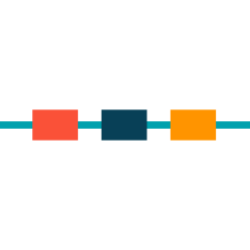
Why?
Discounts and incentives cost you both money and branding equity. You should only use them when it seems the visitor will not buy. You probably already use simple timed or exit intent triggers to do that, but these are crude behavioral indicators. Something smarter is needed.
How?
First, observe enough visitors to your site and see the behavioral patterns of those who buy and those who don’t. Time their visit, but also “follow” them around. Where do they go with their mouse on the page? What do they click? Where do they hover for longer time periods, etc? All this can and is already done today, but we need to take this further – use the information to match future visitors behavior. If there are distinct patterns that can predict a purchase, you can then only show the incentives when visitors do not match these patterns. Even better, if a “non buyer” pattern also emerges, only show the incentives to visitors exhibiting such a pattern.
A Smart Personal Email Assistant Bot
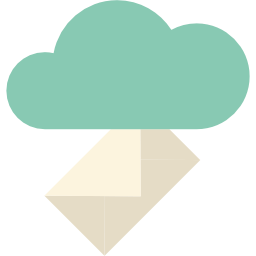
Why?
Email is an asynchronous communications system, but many use it as an instant messenger. If you are like me, you don’t check your email every five minutes. I check mine once or twice a day, sometimes even less. Many don’t know that, so it would be good to have something smart that can reply in the mean time. You could use an auto-reply “holiday” message, but it’s too impersonal.
How?
Have a smart bot that can reply in a more personal way and alert you when needed. First, the bot will analyze your email use patterns to be able to predict your behavior: who is important to you, when, how often, for how long do you reply and write emails, etc. Then it will start sending automated responses when it’s appropriate and alerting you when it’s urgent. Some examples:
– It’s someone important that you usually reply to quickly, but it might be a while before you do this time. The bot will reply with an estimated time you will probably see the email, inform the sender that you will be alerted immediately because the matter seems important, and alert you to check the email ASAP.
– It’s someone you haven’t heard from in a long time (or never). The bot will reply explaining your way of using email and an estimate as to the time you will see the email.
– It’s an ongoing thread about scheduling an appointment. The bot will use your calendar to – if possible – reply with possible options.
– An automated email arrived regarding your flight tomorrow being cancelled. The bot will alert you immediately with the relevant information extracted from the email.
