Create a Book From a Blog
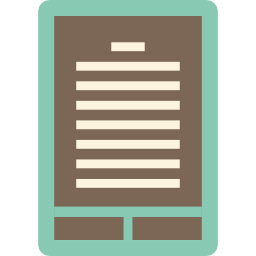
Why?
You have a blog for a while now, and you publish regularly. Wouldn’t it be good if you had a book published as well?
How?
A service that converts blogs into books, by taking the best and most popular posts and rewriting and editing them to become a coherent book. Services might also include, printing, distribution, ebook, Kindle, Amazon, etc.
Write Your Blog Post With Your Readers
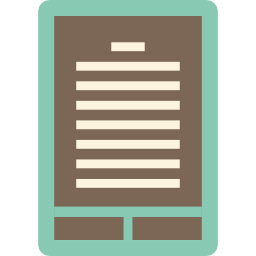
Why?
A fun way to get your readers involved. They will spread the word.
How?
Write the outline and an intro, and ask your readers to fill in the blanks in the outline. Then edit the whole thing to create a coherent (in style and content) complete article.
Daily Editor Picks

Why?
Get a different style blog every day.
How?
Each day a different author is the editor. They write at least one article for the blog for that day and curate what other items from other blogs get included in that day’s edition.
Just Speak and Get an Article

Why?
You would like to write a blog post, but you are not good at writing, have no experience or time.
How?
An app and website where you can press a button, speak into your device’s microphone (or upload a recording) about the subject – anyone can speak – and get an article written based on your recording. You should talk about the subject and include instructions to the writer and editor who will make this into an article.
Get the Main Logical Points of an Article and Visually See Their Connections and Build Up

Why?
You read an article online and by the and you have an idea of what it was trying to say. But of you look at it again, all the main points and maybe also the logical sequences are buried inside a lot of text that at this time – after you understand it – is just in the way of seeing all the main points and their connections.
How?
A browser extension that allows you to select and highlight multiple sections in the article (text and graphics), and then rearrange them on a layer “above” the article in a way that visually demonstrates the connections and logical build up of the main idea or ideas expressed in the article. You can then save this as a new web page to any cloud solution you use (like Evernote, Dropbox, Google Drive, etc.), share it, print it, etc.
