Automatically Remove People and Objects From Your Picture’s Background

Why?
You are out in a public place like the beach and would like to take a picture of your kids playing. The pictures you take look good, but there are too many distracting objects in the background, mostly people.
How?
A smartphone app that recognizes all objects in the picture lets you click on the ones you want to keep, and eliminates all others while still keeping the picture looking good and realistic.
Your Style Journal
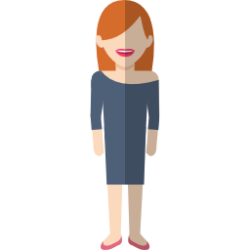
Why?
What if you could see how your style (and fashion) changed throughout your life?
How?
Make an album on your smartphone (or have a dedicated app) and take a daily photo of yourself in clothes you wear that day.
Hang Pictures Easily Anywhere on the Wall

Why?
Every time you want to hand a picture you have to take into consideration all the other pictures already on the wall. It’s hard to move them because they are hanging in a fixed place on some hook. When you find a place for the new picture, it becomes even more difficult the next one.
How?
Have a layer beneath the wall’s final finished layer that has metal disks spread in a matrix all over the surface of the wall. Each time you want to hang a picture, stick a few strong magnets to the back of the frame and just let the magnets attach to the wall anywhere the underlying metal disks are. You can move the picture quickly any time to any new location without and trace of where it was (like a hook or a nail sticking out), or even rearrange all of the pictures on the wall if you feel like it.
My Friends’ Daily Photos

Why?
You already have many friends online taking pictures and sharing them on multiple platforms. Getting a daily digest of them all would be good.
How?
A service that connects to your friends’ photo feeds on all the platforms they share on, collects all the previous day’s photos, intelligently arranges them while also eliminating duplicates (and keeping the ones on the major platform they use), and presenting them as a digest. You can respond the each one you want, and it will be pushed to the right platform where they originated.
Find the Right Makeup for You and Do It Yourself Immediately and Easily
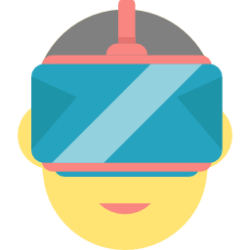
Why?
There are many variations on what might look good on you and how to make yourself up. So how do you find combinations that are right for you and then do it yourself?
How?
An app that lets you take a picture of yourself. It identifies the locations of major parts of your face like the eyes, mouth, etc., and also analyzes your complexion. You can also choose what colors will you be dressed in. The app then shows you a series of makeup suggestions, all beautifully applied to the picture of yourself you took with the app. You switch between the many possibilities and when you choose one that is to your liking, you will see a short video or a series of pictures, explaining how you can easily make yourself up to have the desired style you chose.
