How to Launch a New Product With a Storm of Micro Communication Bits

Why?
Get better attention without asking too much from the subscriber.
How?
Break launch email sequence into many small email messages, one or two sentences each (and maybe an image.) Each should do three things: 1. Be very short and easy to consume. 2. Make sense and build your case for your product (tell a story, give useful information and tips, etc.) 3. Have a cliffhanger, so the subscriber will anticipate the next one.
Quick Email Sequence

Why?
Engage to the subscriber, make them like getting your emails, and maybe achieve a higher conversion rate.
How?
Create an automated email sequence, where the next email is sent immediately (or with only a short delay.) The sequence is activated by the open and/or click actions of the subscriber. This can be a game with a prize, a quiz, or anything that can be broken down into simple individual steps that the participant would want to go through.
Time Your Communication Based on Your Subscriber’s Consumption
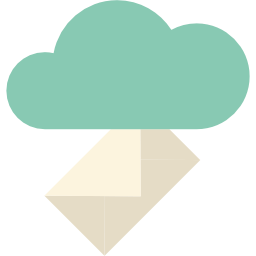
Why?
You might already use auto email sequences to communicate with your subscriber. The way it’s being done is preprogrammed. You send the emails at a certain pace, regardless of when and if at all they read them. That is not optimal.
How?
At the end of each email have a call to action asking them to help you with just one click, something like: “Did you find this email message useful or enjoyable? Help me by simply clicking YES or NO.” The click will tell you two things: 1. They finished reading it. 2. If they liked it. You can use both to dynamically trigger the next email and also decide which email to trigger based on their reply.
A Slight Shift in Paradigm for Email Marketing

Why?
One of the email’s advantages over other communication channels is that it’s a push medium. You send your message, and it gets in front of them. This is a good thing, but it might also be a disadvantage, especially if your email messages are long because they see it, think to themselves “later,” or even worse “delete.”
How?
What if your email messages would become more pull than push. They’ll have only a subject line (the headline), and the body will just be a link. You gain two advantages: 1. They get used to this format from you, so there’s a higher probability they’ll take a look and not think “TLDR.” 2. When they do read it, it’s on your webpage where you can do a lot more than in their email client (precise tracking, pop-ups, etc.)
A Little Technique to Avoid Reader Fatigue

Why?
You published an article, and now you promote it on multiple platforms (email, Facebook, LinkedIn, Twitter, etc.) It might take many touches with your reader to get them to read it, but you might be overdoing it at the same time.
How?
Make sure you use a different image with each communication/ touch point. If you don’t, you run the risk of the reader thinking they already read your article, just because they saw the same image so many times. This is especially true if you publish frequently.
