You Want Me to Read Your Email? Do This First!

Why?
If you are even a little known (published a book, a business leader, write a popular blog, etc.), you probably get a lot of unsolicited emails. It would be good to have something in return for all the time you waste on those emails.
How?
An email service that allows whitelisted people (your contact list) to send you an email just as they do today. Anyone else who sends you an email, before you receive it, gets an automated reply saying something like this (for instance if you just had your book published): “Hi. You are not on my white list, and since I receive a lot of emails from people I don’t know, I need to know this is beneficial for both of us. I ask anyone who wants my attention to do me a small favor and give me their attention first. I just published my new book, and it will help me if you take some time and help me promote it. Click on any of the following buttons to help me promote it. The more you help me by giving your attention to me and sharing on multiple platforms the more attention I can give your email. Thanks.” You can set a threshold for how much they need to do for their email to get to your inbox.
Help Dealing With Lots of Email

Why?
Email carries no cost for the sender but is very costly to the recipient because it might be a waste of time.
How?
Have an email client app (on smartphones, tablets or the web), that helps you get rid of time wasting emails quickly by:
1. Telling you how long the email is.
2. Estimating how long will it take to read it, taking into consideration external links that you might have to visit.
3. Showing how many users considered the email or the sender as irrelevant or spam.
4. Based on all these factors, plus your previous behavior, and some text analysis, show you a recommendation of either “delete” or “read.”
A Smart Personal Email Assistant Bot
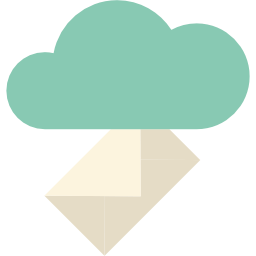
Why?
Email is an asynchronous communications system, but many use it as an instant messenger. If you are like me, you don’t check your email every five minutes. I check mine once or twice a day, sometimes even less. Many don’t know that, so it would be good to have something smart that can reply in the mean time. You could use an auto-reply “holiday” message, but it’s too impersonal.
How?
Have a smart bot that can reply in a more personal way and alert you when needed. First, the bot will analyze your email use patterns to be able to predict your behavior: who is important to you, when, how often, for how long do you reply and write emails, etc. Then it will start sending automated responses when it’s appropriate and alerting you when it’s urgent. Some examples:
– It’s someone important that you usually reply to quickly, but it might be a while before you do this time. The bot will reply with an estimated time you will probably see the email, inform the sender that you will be alerted immediately because the matter seems important, and alert you to check the email ASAP.
– It’s someone you haven’t heard from in a long time (or never). The bot will reply explaining your way of using email and an estimate as to the time you will see the email.
– It’s an ongoing thread about scheduling an appointment. The bot will use your calendar to – if possible – reply with possible options.
– An automated email arrived regarding your flight tomorrow being cancelled. The bot will alert you immediately with the relevant information extracted from the email.
A Simple Solution to Having No Spam Sent to Your Private Email Address
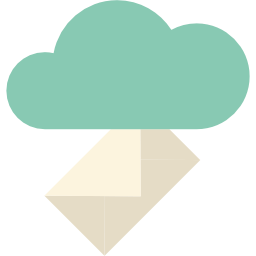
Why?
Email is an open system. Anyone can send an email to someone else if they know their address.
How?
An email system following these rules:
1. Only messages from an email address on your whitelist get to you.
2. Any other email is bounced back automatically.
3. You can put email addresses of others on your white list by hand.
4. You can also do so by sending them an email from your address.
5. You can give the other person a one-time token to send you (in the subject for instance) that would automatically put them on your white list permanently, or only allow this one email to pass through to you, and then you can decide to give them permanent or temporary (up to X number of emails, X amount of time, combination of these, etc.)
Email Marketing Live Testing Service
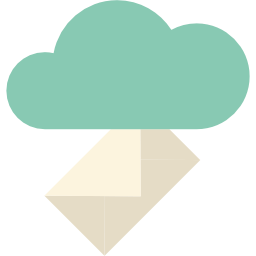
Why?
So you can test your email variations (subject lines, CTAs, etc.) on real people with similar demographics that are not on your list.
How?
Aggregate people who are willing to receive test emails from a wide variety of demographics. The marketer can select a group from these people based on demographics and psychographics and do an A/B or multi-variant test of his emails to this group.
